Hi All,
I have been using Outlook 2010 and Window 7 for only 2 months and I am already blown away with the improvements. Recently however I was introduced to OneNote 2010 and it was certainly love at first sight!
I did however find it hard to implement OneNote into my day to operation and struggled to find an effective method until I cam across this blog:
http://dynamicit.wordpress.com/2011/01/19/gtd-with-outlook-2010-and-onenote-2010series-links/
I am only on day one of using this new method but wanted to share straight away!
The detailed blog covers 6 posts to help you set up and integrated Outlook, OneNote and Windows 7 solution!
I've started to custom this to my own needs but the blog gives you a perfect start.

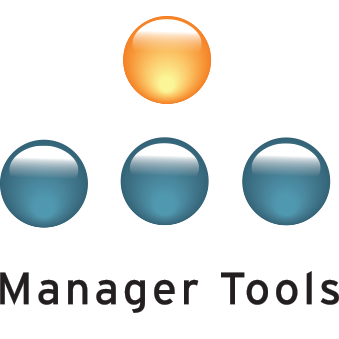
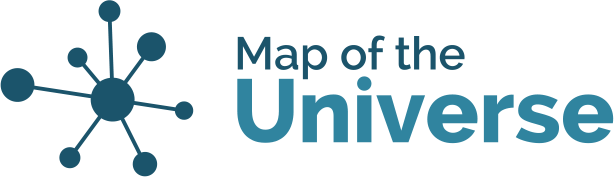

I should add that this
I should add that this really builds on Cédric's effective with outlook mini booklet and it was Cédric's first post that made me aware there was a better way! Thanks Cédric!
Regards,
Gareth
Great stuff
Gareth... thanks for sharing.
I like the ideas in the blog. But I did a quick scan and did not see the one thing that has made the biggest difference for me... creating a tickler. I may have just missed it in the blog posts. I created both email and mindmap ticklers, similar to the manila folder tickler described in GTD. This has made a HUGE difference in my ability to do time deferrals and follow-ups. I am night and day now about follow-ups compared to before GTD. I Bcc myself on items requiring a follow-up, and then I file that in a future date folder. The other key is that you must zero out your inbox daily for the tickler to be effective. But the tickler definitely helps you do that.
I also like the idea in the blog of using One Note. I use Mindjet Mindmanager to do the same thing, but One Note looks like a great alternative I hadn't thought of. I'm sticking with the mind map for now.
John
Outlook tickler - Task with start date
I've got my own approach to GTD with Outlook. We're still on 2003, so I haven't looked at the 2010 possibilities yet.
What has been working well for me is implementing a tickler as a Task with a start date, and then filtering my task views to exclude start dates in the future. It probably took an hour to figure out and set up in the first place, and has been incredibly useful ever since.
--
Dennis Sherman
6-1-2-7