BLUF: How do you effectively conduct a Hot Wash with a majority of the participants being remote?
I've just been assigned to help evaluating a HUGE project that our organisation has just concluded. It is probably the biggest thing we've ever done output-wise in our region so needless to say there are a lot of learnings to get out of this.
My problem is that everybody who has participated are spread all over Europe. The Hot Wash is one of my favorite manager-tools-tool but I've always conducted it in a face-to-face-setting, managing to cram everybody into the same room.
My plan is to have everybody calling in on skype, share my screen and capture the notes in a prezi presentation as this will allow me to capture everything without risking to run out of space.
Alternatively I could still use handwriting on flipchart paper on the wall but I worry about the majority of the audience not being able to see what I write up there.
Any advice is very much appreciated!

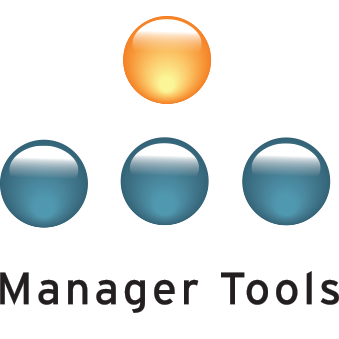
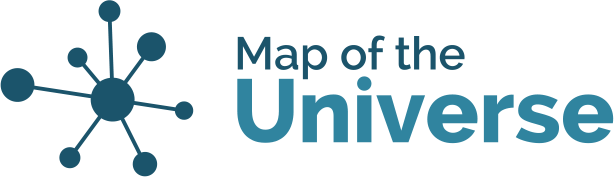

virtual hotwashes work - some tips
I've done a couple of these in a similar way to what you suggest (What I have used is GoToMeeting to do the call, with people viewing my screen, on which I am frantically typing people's thoughts). . I think it works just fine to do these things remotely - not as good as if everyone could be face-to-face, but much better than not doing it at all. We shouldn't let the best be the enemy of the good.
I've learned a few points that I think are important about doing things this way:
The process really won't work if people can't see or hear proceedings. Everyone needed to be able to see everything that has been written down - you must keep everything on the one screen (if screensharing) or in shot of the camera (if video-conferencing). Like you, RASMUSTQ, I doubt that flipcharts are visible enough to remote participants if you are using skype/GoToMeeting/Webex. But flipchats might work OK if you have a video conference set-up with proper cameras - I'd check beforehand, though..
It's important choose software that you can use to capture the results easily and quickly - there is no time to be distracted by clicks and menus while people are contributing ideas.Nor would I use a program that is unfamiliar to me - Having to type rather than write longhand is already enough of a handicap.
I haven't used preszi so can't comment upon it. I used SmartDraw (a competitor to Microsoft Visio), and used it to make a series of boxes (which the program has as part of its flowchart-making suite). I explained that these were virtual post-it notes. This analogy seemed to be helpful. It also gave us a further step: after we'd collected thoughts, we spent some time consolidating and organizing these "post-its" on screen before I took them away for a write-up. (Maybe that is not supposed to be part of the Hot Wash, but we had time left, and people were eager to do it. - lots of logical thinkers in my team!) If you have neither SmartDraw nor Visio, I have also used bubble.us https://bubbl.us/ (a free online tool). I haven't tried a computer on which someone can write and draw longhand (e.g. tablet pc or maybe an iPad)- possibly that would be a good solution if it's available.
Make sure that way things are captured on screen does not inadvertently imply connections, priority, relevance order or other logic. If you are using software to record the comments; it's easy to and up with things laid out on the page in a way that suggests an ordering, when that is premature and unhelpful. So I would not use a word processor program (e.g. Microsoft word) because things are going to end up looking list-like, and we are used to reading well-ordered lists where list order suggests importance, priority or logical flow. So that starts to help people to think about the contributions in a certain way - possibly not a helpful one. Similarly, the scribe should not usually be deciding that certain comments are important enough to get special appearance (position on screen, type size or colour etc.) The scribe is to record all comments, even if bizarre, ("Peanut Butter !"),and then the editing goes on later.
The other difficult thing is to keep energy levels up when people can't see/sense each other as they would if we were all face to face. I had to be both scribe and cheerleader/facilitator in my hot washes - if I have a big team one day I will certainly experiment with splitting these roles. That way, someone has most of their attention on whether some participants are not contributing (they're distracted/ doing email? they have problems seeing/hearing the process?) or other facilitation issues.
GoToMeeting has the option of recording the sessions (don't know whether you can do that with Skype too?) I've found that very useful in sessions where a lot is happening - for example I use it a lot for teleconferences where someone is demonstrating software. That might be worth doing for virtual hot washes, so that you can go back over the meeting if the scribe got badly behind with the typing or can't interpret the notes. If I record teleconferences, I think its courteous to tell people that is what I'm doing before I start this - and I would certainly not record if I felt it was going to inhibit people from contributing.
Probably obvious, but the person whose screen we can see should turn off distracting IM windows, Outlook "Toast" ,and other distracting software - otherwise these things have a nasty way of intruding at an unfortunate moment :).
Hope that helps! Let us know how you get on.
Pre-Wire the meeting
Great suggestions, ChrisBakerPM,
Here are two that approach the topic from a different perspective:
Pre-Wire the meeting
Great suggestions, ChrisBakerPM,
Here are two that approach the topic from a different perspective: